Discord, gamers’ favorite Voice over Internet Protocol (VoIP), is offering players the chance to earn exclusive rewards through its Discord Drops program. Players can earn Discord Drops when they stream games for their friends through Discord’s Go Live service. Discord has partnered with 343 Industries to distribute “Halo Infinite” nameplates, armor, vehicles, and weapon emblems for “Halo Infinite” through the drops. Here’s how to set up and redeem Discord Drops.
How to set up and redeem Discord Drops
This feature is only available on the Discord desktop and browser clients. This section explains how to activate the Discord Drops program.
Read Also: ROCKSTAR GAMES HAVE REMOVED GTA 4 DEFINITIVE EDITION DUE TO THE RECENT LEAKS OF GTA 6 INFORMATION
1. Open the Discord client and press the gear icon in the lower left corner to open ‘User Preferences.
2. In the left panel, select ‘Privacy & Security.’ 2. On this page, scroll down to the ‘How We Use Your Data’ section and ensure ‘Use data to customize my Discord experience’ and ‘In-game rewards (aka Drops)’ are enabled.
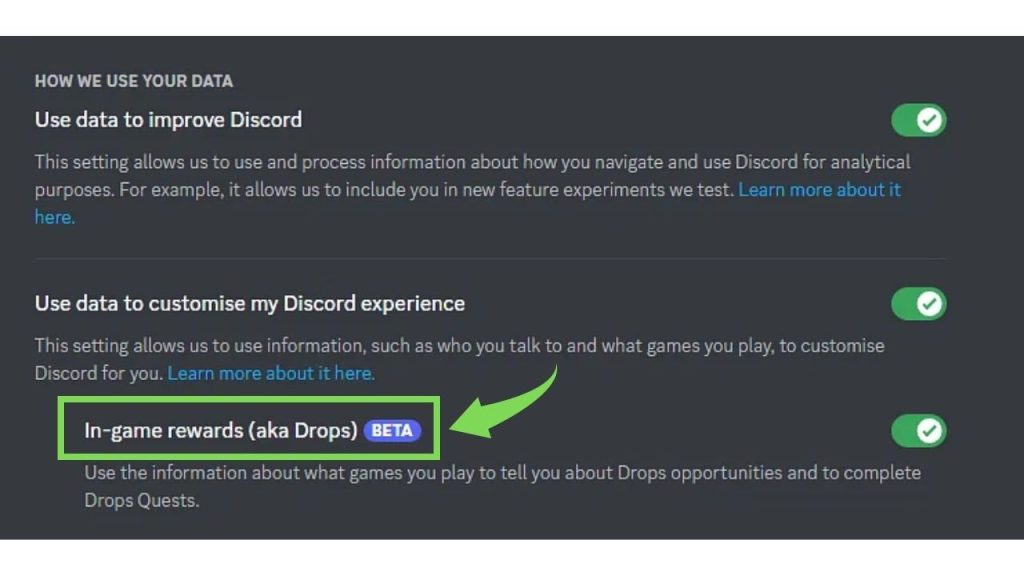
Halo Infinite Discord Drops are now open to the public
The Halo Infinite Discord Drops currently running require you to stream your game for 15 minutes to at least one viewer. Join the voice chat channel and select the ‘Go Live’ button. Make sure you are screen-sharing the application window in which you are playing your partner’s game. Go to User Settings, Gift Inventory, to redeem your Drop Code.
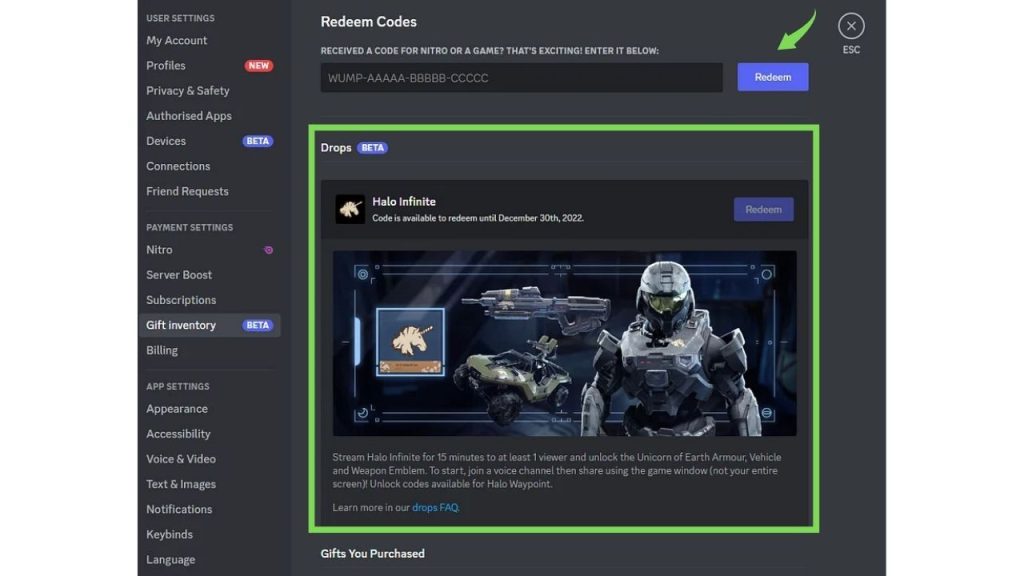
Once you have the code, go to the Halo Waypoint website and sign in. Enter the code and press [Redeem Code] to receive the Unicorn of Earth nameplate, armor, vehicle, and weapon emblems. Halo Infinite drops can be earned through December 30, 2022. Those who have earned the drop must claim it by January 6, 2023.